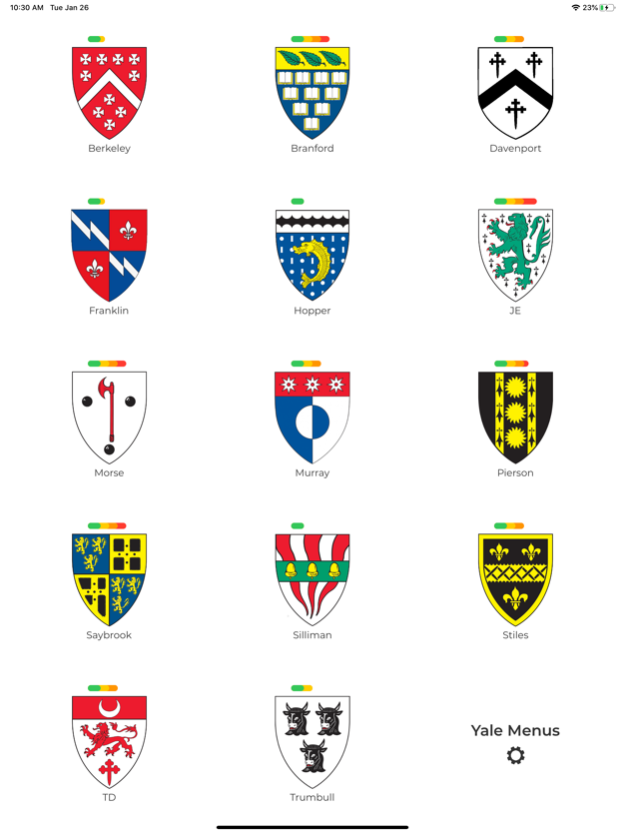Yale Menus 4.0.3
Continue to app
Free Version
Publisher Description
The fast and easy way to view information about Yale’s dining halls!
Built by Yale students, Yale Menus is the best way to stay up-to-date on menus, allergens, and crowd conditions in your favorite dining hall! Yale Menus provides:
- Quick access to hours of operation and menu items for any date
- Allergy preferences: Yale Menus will remember your allergies and gray out items you can't eat
- Easy-to-read crowding information
- Ingredient/allergen listings for each menu item
- Reviewing your favorite (and least-favorite) items and viewing community opinions
- A clean and lightweight user interface
Yale Menus makes finding your dining hall options at Yale a breeze!
*"Yale" and "Yale University" are registered trademarks of Yale University. This application is maintained, hosted, and operated independently of Yale University. The statements and information contained in this application are not reviewed, approved or endorsed by Yale.
**The ingredient and allergen information used in the app is not perfect. Do not rely on it if doing so might make you sick. It is offered only as a convenience.
***By choosing to use the swiping feature in Yale Menus to "swipe right" or "swipe left" on individual menu items to express your like or dislike of those items, you agree that we may share this anonymized information with Yale, so they can learn more about the items that students most and least prefer to eat in the dining halls.
Nov 18, 2023
Version 4.0.3
In this version, we've patched up a variety of bugs and fixed some aesthetic issues.
About Yale Menus
Yale Menus is a free app for iOS published in the Health & Nutrition list of apps, part of Home & Hobby.
The company that develops Yale Menus is Erik Boesen. The latest version released by its developer is 4.0.3.
To install Yale Menus on your iOS device, just click the green Continue To App button above to start the installation process. The app is listed on our website since 2023-11-18 and was downloaded 18 times. We have already checked if the download link is safe, however for your own protection we recommend that you scan the downloaded app with your antivirus. Your antivirus may detect the Yale Menus as malware if the download link is broken.
How to install Yale Menus on your iOS device:
- Click on the Continue To App button on our website. This will redirect you to the App Store.
- Once the Yale Menus is shown in the iTunes listing of your iOS device, you can start its download and installation. Tap on the GET button to the right of the app to start downloading it.
- If you are not logged-in the iOS appstore app, you'll be prompted for your your Apple ID and/or password.
- After Yale Menus is downloaded, you'll see an INSTALL button to the right. Tap on it to start the actual installation of the iOS app.
- Once installation is finished you can tap on the OPEN button to start it. Its icon will also be added to your device home screen.